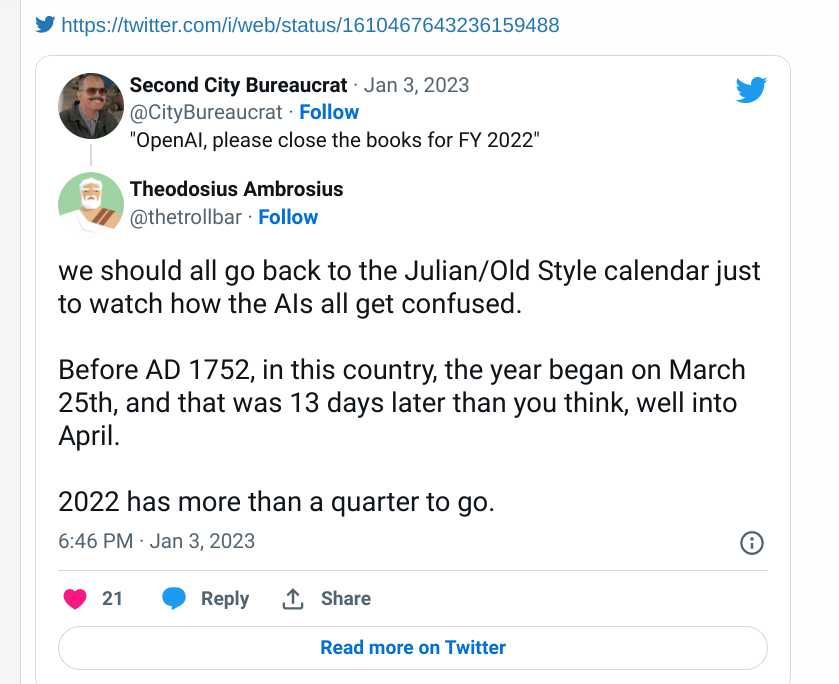Macrobius
Megaphoron
Most people who use late era Web2.5 Social Media (Youtube, Twitter, Instagram, Facebook, Gab, Telegram... that sort of thing)... are familiar with the idea of the 'media embed' at other forums that are a bit more legacy, such as Reddit or the Circle of Crust.... you can 'paste a link' and it will not only be a link but you will get, via the e-majick of JavaScript, a *picture* of
After you sign up for Kitsap Social (http://kitsap.whigdev.com/welcome) and sign in, you should be able to just paste a link and see it embed... BUT it will take up to 10 seconds. Not really, it's less than that, but I advise counting to 10 before you continue. Then at least with Twitter you will see the embed appear.
With some sides (Zerohedge say, not Twitter) you will see a failed embed -- the other site is not cooperating and you get a squib embed. Which looks all white and blanked and is an annoyance.
Freedom isn't free -- if that happens, click the 'x' in the upper right to close the embed. At that point, you will be able to continue editing your poast.
One advantage of using Kitsap Social to save your 'tweets' (sadly, not gabs) is that it seems to cache the toplevel text -- but tweets can themselves have 'embeds' or 'attachments' and those don't get permanently captured 'all the way down' to the base turtles. In other words, you get a shallow clone but not a deep one of the said Tweet (still less of 'threads' unless you Kitsap them all, in which case ZOG will know its own). This is useful for not using context though, and you can link to it later.
You can of course simply take a screenshot or snip, and upload it as well. Both the link reference and the 'human visible image' are in general strongly recommended if you want archival quality.
The fun thing about Kitsap is that it uses the API to capture the data, so it understands things like Tweeters Embedded JavaScript interface
H/T @Bardamu for this link:
After you sign up for Kitsap Social (http://kitsap.whigdev.com/welcome) and sign in, you should be able to just paste a link and see it embed... BUT it will take up to 10 seconds. Not really, it's less than that, but I advise counting to 10 before you continue. Then at least with Twitter you will see the embed appear.
With some sides (Zerohedge say, not Twitter) you will see a failed embed -- the other site is not cooperating and you get a squib embed. Which looks all white and blanked and is an annoyance.
Freedom isn't free -- if that happens, click the 'x' in the upper right to close the embed. At that point, you will be able to continue editing your poast.
One advantage of using Kitsap Social to save your 'tweets' (sadly, not gabs) is that it seems to cache the toplevel text -- but tweets can themselves have 'embeds' or 'attachments' and those don't get permanently captured 'all the way down' to the base turtles. In other words, you get a shallow clone but not a deep one of the said Tweet (still less of 'threads' unless you Kitsap them all, in which case ZOG will know its own). This is useful for not using context though, and you can link to it later.
You can of course simply take a screenshot or snip, and upload it as well. Both the link reference and the 'human visible image' are in general strongly recommended if you want archival quality.
The fun thing about Kitsap is that it uses the API to capture the data, so it understands things like Tweeters Embedded JavaScript interface
Code:
https://twitter.com/___ejb___/status/1647451865221853184?s=61&t=yoK0lbw8sTOndUmPfpsOOwH/T @Bardamu for this link: